These instructions are valid for EMC Unified Infrastructure Manager / Provisioning (UIM/P) v3.0, Build 3.0.0.0.530.
UPDATE: EMC UIM/P 4.1 introduced support for Linux installation. Please refer to Add/Remove ISO images in EMC UIM/P 4.1 for details of the updated procedure.
When you try to create a New Service Offering you will only be able to choose Operating Systems which were added to UIM/P at the time Vblock was built.
If you have a couple of spare blades you were planning to use for Bare Metal OS install or you just want to create a new cluster and play with new VMware vSphere 5.1, you need to add new ISO image.
Here is the instructions how to do it:
- Using WinSCP or similar application, upload new VMware vSphere ISO image to the EMC UIM Manager virtual appliance /tmp folder:
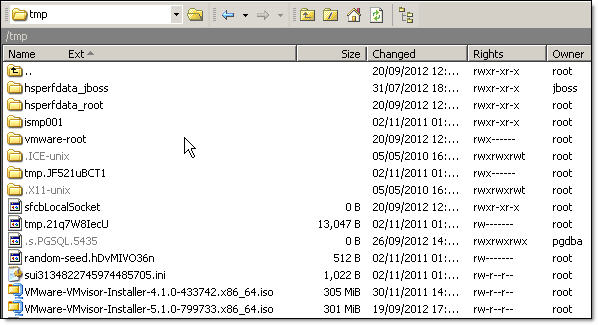
- SSH to UIM VA with PuTTY and login as root (the password will be different to sysadmin, please refer to your Vblock handout for details)
Import new VMware vSphere ISO image:/opt/ionix-uim/tools/uim_loadesx.sh -i /tmp/NEW_VMware_vSphere_image.iso
This is how it should like:
vim001:~ # /opt/ionix-uim/tools/uim_loadesx.sh -i /tmp/VMware-VMvisor-Installer-5.1.0-799733.x86_64.iso ===================================== uim_loadesx.sh version: 2.0 ===================================== ==> Importing ISO media HomeBase Server 6.6 Scanning paths... You have chosen to upload 300.6 MB of packages using this operating system: Note: OS information is rarely complete within the packages so it is recommended to fill in all applicable details for maximum accuracy Linux distributions in particular need the real os name specified to ensure proper function of package matching Server 6.6.0 Uploading: esxi-5.1.0-799733-x86_64-5.1.0-esxi-5.1.0-x86_64.disc (300.6 MB) Successes: 1 Duplicates: 0 Failures: 0 Completed in 37.6 secs ------------------------------------- Done

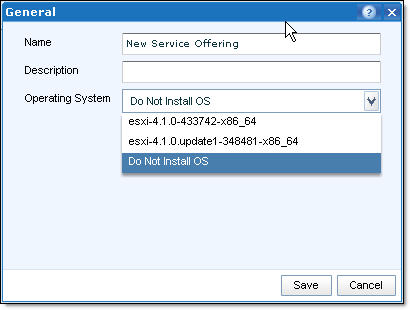
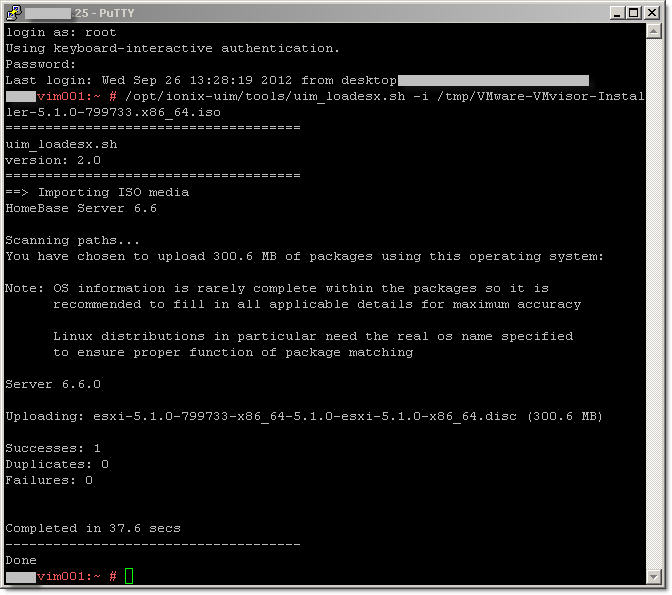
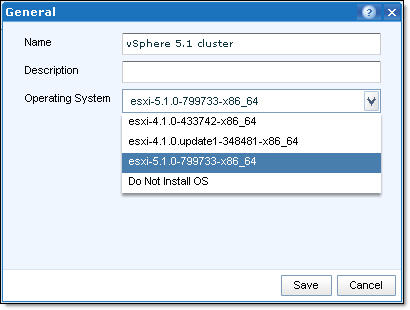
Recent Comments